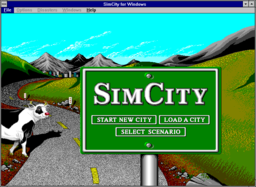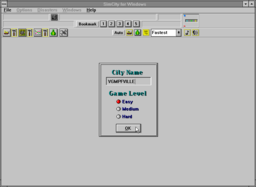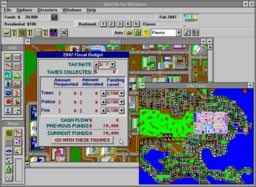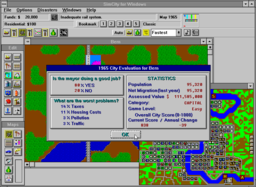Difference between revisions of "SimCity (W16)"
| Line 1: | Line 1: | ||
{{Infobox Game | {{Infobox Game | ||
| − | | Title | + | | Title = SimCity |
| − | | BoxArt | + | | BoxArt = SimCity - W16 - USA.jpg |
| − | | | + | | Platform = [[Windows 16]] |
| − | + | | Year = 1992 | |
| − | | Year | + | | Developer = {{Developer|Maxis Software|Maxis Software, Inc.}} |
| − | | | + | | Amazon = B0006MXGX0 |
| − | |||
| − | | Amazon | ||
}} | }} | ||
Revision as of 22:38, 4 November 2015
| SimCity | ||||||||
 |
||||||||
| ||||||||
- For other games in the series see SimCity.
SimCity is a city planning program created by Will Wright who viewed it more as a toy than a game. The 16-bit Windows port was published by Maxis Software in 1992 and a Classic release was published three years later. You play the mayor of a new village who must plan out the location for residential, commercial, and industrial zones across your area of land. In addition, you must plan where to place roads, police stations, parks, stadiums, airports and various other buildings. You must also take into account the electrical grid, crime, housing costs, traffic, taxes and more. If you plan your city well, residents will move into your city and it will give you more money to increase in size. If you plan poorly, your city will become a ghost town as your residents abandon it.
The Windows operating system fits SimCity perfectly. It helps standardize the interface and gives easier access to audio and video adapters. Music and digital sound effects were added to the port giving it a richer multimedia experience.
Screenshots
Music
SimCity Classic plays different music based on whether you have a MIDI compatible soundcard or not. Players with such a soundcard will hear a nice jazzy song, those without will hear an ear-piercing Johann Sebastian Bach amalgam of audio. Regardless of the output, the music plays on repeat in the background until you get bored with it and turn it off.
The track starting with a 1 was recorded with an MT-32, 2 with a Sound Blaster 16, 3 with a Sound Blaster, and 4 with a PC Speaker.
Recording
|
# |
Title |
Composer |
Arranger |
Length |
Listen |
Download |
| 101 | SimCity Theme | Russell Lieblich | Russell Lieblich | 4:30 | |
Download |
| 201 | SimCity Theme | Russell Lieblich | Russell Lieblich | 4:26 | |
Download |
| 301 | SimCity Theme | Russell Lieblich | Russell Lieblich | 4:26 | |
Download |
| 401 | SimCity PC Speaker Theme | Johann Sebastian Bach | Michael Baum, René Schuchter | 3:14 | |
Download |
Credits
- Ripper: TheAlmightyGuru
- Recorder: TheAlmightyGuru
- Game Credits:
- Not Credited Composer: Russell Lieblich
- By: Johann Sebastian Bach
- Faithfully Transcribed By: Michael Baum
- Transcribed From BASIC By: René Schuchter credited as Rene' Schuchter
(Sources: SimCity Classic manual, game files)
SimCity has credits in the game, but they don't credit the audio department. The PC speaker music credits can be found in the .\SOUND\SCWMUSIC.TSF file. The game manual source comes from the SimCity Classic manual which uses the same music as this port.
Game Rip
Both the music and sound effect files are all installed into the .\SOUND folder. The MIDI song uses type 1 encoding, but the PC Speaker song uses GW-BASIC MML and has a TSF extension. The WAV sound effects are monophonic and sampled at 11.025 kHz and 5.5 kHz, using 8-bit resolution. The PC Speaker sound effects use the same MML as the music.
The MIDI file contains notation for both standard and extended MIDI output. Your Windows MIDI configuration determines which version is played. Most modern MIDI players do not take this into consideration, so both versions are played simultaneously creating a cacophonous sound.
You can make the game play a custom MIDI file by placing one in the .\SOUND folder and editing the SWC.INI file on the line which reads "MusicFile=SCWMUSIC" to the name of your MIDI file without the extension. Although the game only has a single music track depending on your hardware, there may have been plans for multiple songs as the INI file also contains a variable named "RandomMusic".
The music was recorded during actual gameplay using an MT-32, an emulated Sound Blaster 16 in DOSBox, an emulated Sound Blaster in DOSBox, and an emulated PC Speaker in DOSBox.
Releases
| ||||||||||||
Links
- mobygames.com/game/win3x/simcity - Moby Games
- en.wikipedia.org/wiki/SimCity - Wikipedia.
- Games Released In 1992
- Games Developed By Maxis Software
- Games
- SimCity (W16)
- Games With Album Art
- Games By Russell Lieblich
- Games By Johann Sebastian Bach
- Games By Michael Baum
- Games By René Schuchter
- Games That Use MIDI
- Games That Use WAV
- Games That Use Music Macro Language
- Games Released In USA
- Windows 16 Games
- Games Published By Maxis Software